Understanding Messaging in Telerivet: Messages, Broadcasts, and Campaigns
Messaging is at the heart of everything you do with Telerivet. Whether you are sending a quick update, scheduling an announcement, or building a multi-step journey, all messaging follows the same foundation: who you are sending to, what you are sending, and when it goes out.
This guide explains the two main ways to communicate with your contacts in Telerivet. You can send a simple one-time message or create a structured campaign.
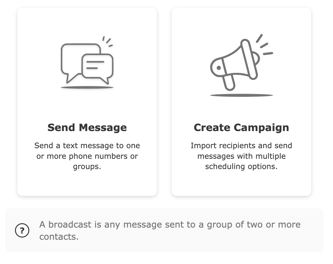
1. Send Message: Quick, One-Time Messaging
Use Send Message when you want to send a simple message right now to one or more contacts. This is the simplest way to communicate through Telerivet.
You can:
- Type your message
- Enter phone numbers or pick groups
- Personalize with contact fields
- Attach media or short links
- Send immediately or schedule a delivery time
There is no campaign structure, no multi-step flow, and no automation. It is designed for fast and direct communication.
Best for
- Quick announcements
- One-off Reminders
- Staff alerts
- Simple updates
- Testing a route or message template
Send Message is perfect when you only need to send one message.
Related articles:
2. Create Campaign: Structured Messaging
If you want to send a planned announcement, a scheduled blast, or an automated sequence, choose Campaign. Campaigns help you organize your audience, schedule messages, and build more advanced workflows.
Telerivet includes several campaign types. The most common ones are Message Broadcast, Relative Campaign, Anniversary/Birthday Campaign
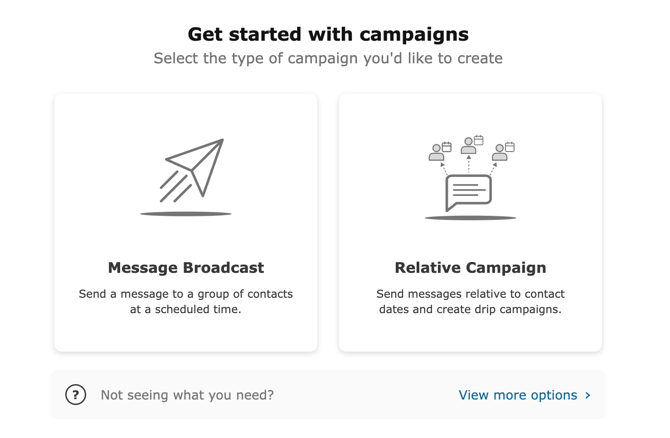
Message Broadcast
A Message Broadcast sends a single message to a selected group at a scheduled time. It is a structured, one-time announcement that gives you more control than a simple Send Message.
You can:
- Name your campaign
- Define the audience using groups, filters, or imported contacts
- Personalize the message with variables
- Attach media or short links
- Preview the message for each contact
Optional settings also let you add contacts to groups when they reply or click a short link. This helps you segment your audience without setting up a separate automation.
Best for:
- Promotions
- School or NGO announcements
- Holiday or seasonal messages
- Appointment reminders
- Flash sales
- Event notifications
Message Broadcasts are ideal when you want a clean, scheduled one-time send with a defined audience.
Related articles:
Relative Campaign (event-based drips)
A Relative Campaign is an automated drip sequence that sends messages based on a date stored in a contact field. You can build multiple steps and define exactly when each step should be delivered.
You can:
- Choose a date field such as signup_date or appointment_date
- Create multiple message steps
- Set timing such as 1 day before or 3 days after the date
- Send at specific times in the contact’s timezone
- Use the same personalization and media tools as regular messages
- Trigger services such as polls, surveys, or custom workflows
Relative Campaigns let your messages go out automatically as contacts enter a group or as their date field becomes relevant.
Best for
- Welcome series
- Appointment reminders
- Renewal or billing reminders
- Post-visit feedback
- Multi-step learning or onboarding drips
- Any journey that depends on a contact date
This is Telerivet’s most flexible campaign type for automation.
Related articles:
Birthday / Anniversary Campaign (annual recurring messages)
A Birthday or Anniversary Campaign sends messages based on the yearly anniversary of a contact’s stored date field. It is designed for recurring annual messaging that requires no manual rescheduling.
You can:
- Select a date field such as birthdate or join_date
- Trigger messages on, before, or after the anniversary
- Choose whether the campaign sends on the next or every anniversary
- Add additional steps if you want a small sequence around the same date
Best for
- Birthday greetings
- Annual membership renewals
- Yearly appreciation messages
- Donor or customer anniversary messages
Birthday and Anniversary Campaigns help you automate recurring, personalized messages that repeat each year for every contact in the selected group.
Related articles:
Other Campaign Types
Telerivet includes additional campaign options for more advanced or specialized messaging. These appear under More Options when you create a campaign.
Other campaign types include:
Call Broadcast
Send a voice call to a group of contacts at a scheduled time.
Service Broadcast
Trigger an automated service, such as a poll, survey, or workflow, for a group of contacts.
These advanced types are helpful for specific use cases. Most organizations start with Message Broadcast, Relative Campaign, or Anniversary Campaign
Choosing the Right Messaging Option
Here is a simple way to choose:
Use Campaigns when:
- You want a scheduled structured announcement
- You want a drip sequence
- You need automation based on dates or workflows
- You want yearly recurring messages
- You want something you can copy and run A/B tests
Use Send Message when:
- You want to send one message quickly
- You do not need structure, naming conventions or automation
- You are testing or sending small updates
Inside Campaigns:
- Choose Message Broadcast for one-time scheduled sends
- Choose Relative Campaign for event-based drips
- Choose Birthday / Anniversary Campaign for recurring annual messages