How to Personalize Messages in Telerivet
Personalization makes your messages feel more warm. Instead of sending the same text to everyone, you can automatically insert each contact’s name, appointment date, or any other field stored in your database.
Telerivet includes a flexible variable system that lets you personalize messages with a single click. You do not need technical knowledge. If you can select a field, you can personalize your messages.
This article explains how personalization works and shows the most common ways to use it.
Where Personalization Works
You can personalize messages in any place where you write text in Telerivet.
-
Send Message
-
Message Broadcasts
-
Relative Campaigns
-
Birthday or Anniversary Campaigns
-
Automated Services
-
Polls, surveys, and custom workflows
Personalization uses the data you already store in your contact list, which means you can tailor every message without manual editing.
For an overview of structured messaging, see Understanding Messaging
How to Insert a Personalization Variable
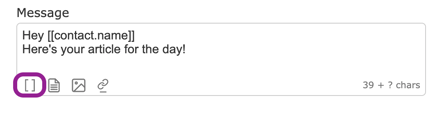
When composing a message, click the Insert Variable button.
You will see a list of fields grouped under Contact Info. These fields are pulled directly from the contact’s record.
Common fields include:
- contact.name
- contact.phone_number
- contact.birthday
To insert a field, simply select it. Telerivet automatically fills in the data and formats the preview so you can see exactly what each contact will receive before sending.
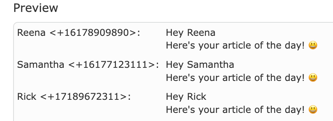
Using Custom Fields for Personalization
Your contact list in Telerivet can include any custom fields you create. Custom fields are especially powerful when combined with:
- segmentation
- targeted campaigns
- date based journeys
- multi step workflows
For more about custom fields, see detailed Adding Custom Fields guide
Previewing Personalized Messages
Before you send a message or campaign, Telerivet shows you a preview for each contact so you can confirm:
- The variable is correctly inserted
- The field exists for each contact
- The final text looks natural
If a contact is missing a field, you can update their information or insert a default value. This helps you catch issues before sending to a large audience.
Best Practices for Personalization
Keep it simple. Use personalization to add clarity, not clutter.

Recommended tips:
- Always preview your message before sending
- Use the first name or most relevant field
- Ensure critical fields (like appointment date) are stored correctly
- Avoid inserting too many variables in one message
- Test with a small segment before sending widely

Personalization is most effective when it feels natural and intentional!