Many organizations use Telerivet to let their teams send text messages and voice calls on behalf of the organization. However, giving more people access to send messages can also increase the risk of typos, incorrect messages, incorrect recipients, or other errors. If a broadcast is sent to hundreds or thousands of contacts in error, it could be costly, embarrassing, or worse.
To make it easier to prevent errors when sending messages, Telerivet is introducing a new feature called Message Review. With Message Review, your organization can designate reviewers to to approve, edit, or delete messages drafted by your team before the messages are sent out.
Administrators can enable Message Review on the Messaging Settings page, and can configure who gets notified by email when a message needs review:
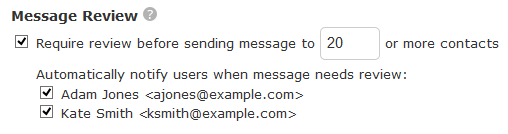
When Message Review is enabled, any message with the specified number of recipients will be submitted for review, including scheduled messages. When composing a message, the “Send” button will automatically change to “Submit for Review”: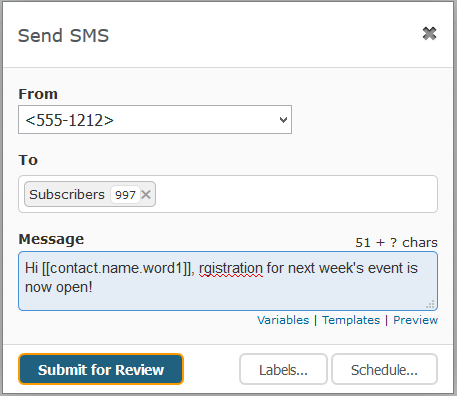
Clicking “Submit for Review” will trigger an email notification to the reviewer or reviewers:
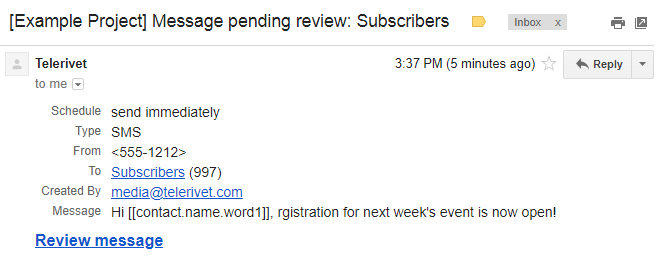
When the reviewer clicks “Review message”, Telerivet shows a preview of the message content for several contacts so the reviewer can verify that any variables are inserted correctly:
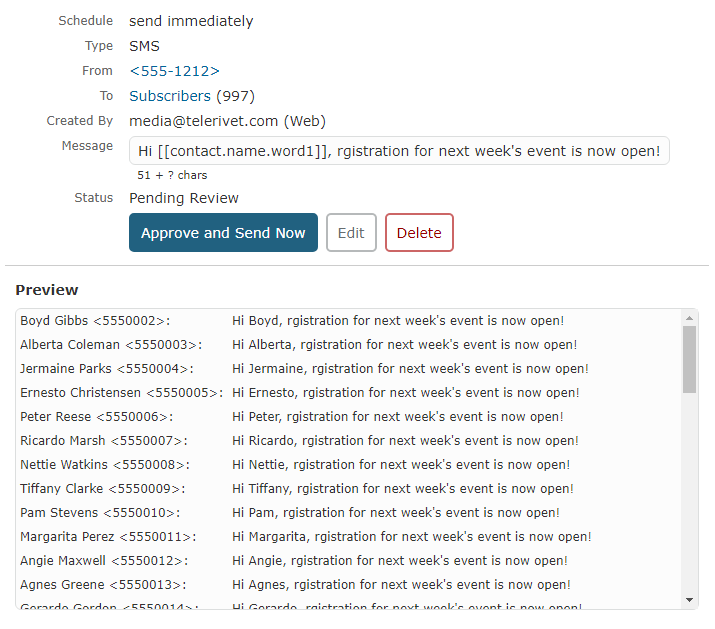
The reviewer can click “Edit” to change the content, sender, recipient, or the time when the message is scheduled. (In this example, the reviewer should fix the typo!) If the message was scheduled for a certain time but wasn’t approved before the scheduled time, the reviewer must edit and reschedule the message.
When the message looks good, the reviewer can click “Approve” (or “Approve and Send Now”). If the message shouldn’t be sent, the reviewer can click “Delete”.
When a reviewer approves or deletes a message, an email notification is sent to the user who created the message, as well as to all reviewers.
Message Review provides a simple way to ensure that the messages your organization sends are actually what you want to send. To enable Message Review, visit the Messaging Settings page in your Telerivet dashboard.