Understanding Contacts in Telerivet: Lists, Filters, Groups, and Segmentation
Contacts are the foundation of how you communicate in Telerivet. They represent the people you message, the audiences you segment, and the groups you reach through campaigns and automated journeys. In other words, contacts help you understand who you are talking to and how you want to organize your communication.
This guide explains the core concepts behind contacts in Telerivet and how the different pieces work together. Once you understand this layer, the rest of your communication program becomes easier.
Why Contacts Matter
Your communication only works when it reaches the right people. Contacts help you:
- Organize your audience in one place
- Store meaningful information about each person
- Keep data consistent across imports
- Segment people into static and dynamic groups
- Personalize messages using contact fields
- Power campaigns, automations, and journeys
- Track audience growth over time
Contacts are one of Telerivet’s most flexible building blocks. You can start simple with names and phone numbers or build rich profiles that support advanced segmentation.
The Three Layers of Contacts
There are three key layers that make up the Contacts system in Telerivet:
-
Your Contact List
The table where you see all your contacts and the information you store about them. -
Contact Fields
The data you store about each person, such as name, phone number, birthday, preferences, or any custom field you create. -
Filters and Groups
The way you segment your contacts so you can send targeted messages or power automated journeys and build meaningful audiences.
These layers work together to help you understand and organize your audience.
1. Contact List: Your Audience at a Glance
The Contacts page shows everyone in your project. You can:
- Search and sort
- View or edit contact details
- Add new contacts manually
- Select contacts and apply bulk actions
- Open conversation details
- Customize the columns you see
This list becomes even more powerful when you add the fields that matter to your program.
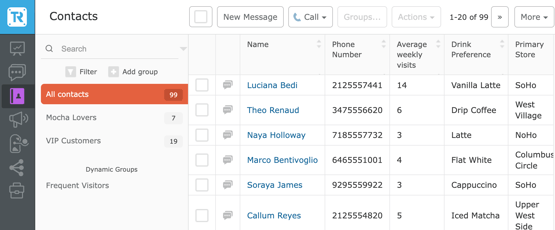
2. Contact Fields: The Data You Store About Each Contact
Every contact includes core fields such as:
- Name
- Phone Number
- Last Heard From
- Last Contacted, etc
You can also create custom fields for anything you need. Examples:
- Birthday
- Household or ward
- Staff ID, beneficiary ID, or account ID
- Customer tier or membership status
- Enrollment or registration date
- Preferred communication channel
- Branch or region
- Risk category, eligibility status, or program type, etc
These examples are broad enough to match common use cases across Telerivet’s customers, including nonprofits, government programs, schools, healthcare teams, and retail service businesses.
Custom fields make Telerivet flexible for any audience. Your fields can stay simple or evolve into a structured data model as your program grows.
Related Articles:
Managing Contact Fields 🔸
How to Personalize Messages
3. Filters and Groups: How You Segment Your Audience
Filters and groups turn your contact data into actionable audiences for targeted communication.
Filters
Filters let you narrow your contact list based on field values. Examples:
- Region equals Southeast
- Status is Active
- Enrollment date is before July
- Custom field has any value
Filters update contact view instantly and help you explore & understand your audience.
Static Groups
Static groups are fixed lists where contacts remain until you manually add or remove them. Useful for:
- Program cohorts
- Volunteer groups
- Event registrants
- New beneficiaries or new customers
You can create a group first, then add contacts later, or select contacts and assign them to a group.
Dynamic Groups
Dynamic groups update automatically based on rules you define. Contacts join or leave the group as their data changes.
Ideal for:
- People who recently opted in
- Contacts with a specific status or role
- Eligibility based on a field
- Recently active contacts
Dynamic groups are perfect for recurring communication and automated journeys.
For step by step instructions, see:
Working with dynamic groups & filters
Organizing contacts into groups
Adding and Importing Contacts
There are several ways to bring contacts into Telerivet.
Add one contact
Best for individual entries or quick updates.
Import a list
Best for spreadsheets or large datasets. You can:
- Upload a file (supports .xlsx, .csv, .txt, .xls, .tsv)
- Copy and paste
- Map your columns to fields
- Create new custom fields during import
- Use lookup keys to prevent duplicates
- Add imported contacts to a group
Import via API
Use the Telerivet REST API to sync contacts automatically from another system. This is ideal for registration systems, CRMs, attendance databases, or custom applications.
When your project receives an incoming message, Telerivet can automatically create a new contact, so your inbox and contact list stay aligned.
Related article:
Importing Contacts Into Telerivet 🔸
Working With Your Contact List
Once your contacts are in the system, you can:
- Edit fields inline
- Apply bulk actions such as blocking, unblocking, updating fields, or deleting
- Add or remove contacts from groups
- Build segments that support campaigns and automation
- Enroll contacts into campaigns
- Trigger an action such as sending a poll, workflow or automated service
The Contacts page becomes the operational hub for managing your audience
Audience Trends

Telerivet includes an Audience Trends view that lets you see:
- Total audience growth
- Growth of specific groups or segments
- Trends over days, weeks, or months
- Comparisons between different segments
Audience Trends helps you understand how your communication program evolves and how people move through your segments over time.
How Contacts Connect Across Telerivet
Contacts support every major part of the platform:
- Messages use contact details and groups for sending
- Campaigns rely on groups and segments
- Automated services use contact fields for personalization and logic
- Short links track engagement at the contact level
- Scheduling coordinates timing based on groups and journeys
A well organized contact structure makes your communication program more effective and easier to scale.
Note: If you are using Telerivet only through API or webhook-based services and do not want contacts stored, you can disable automatic contact creation for your project.